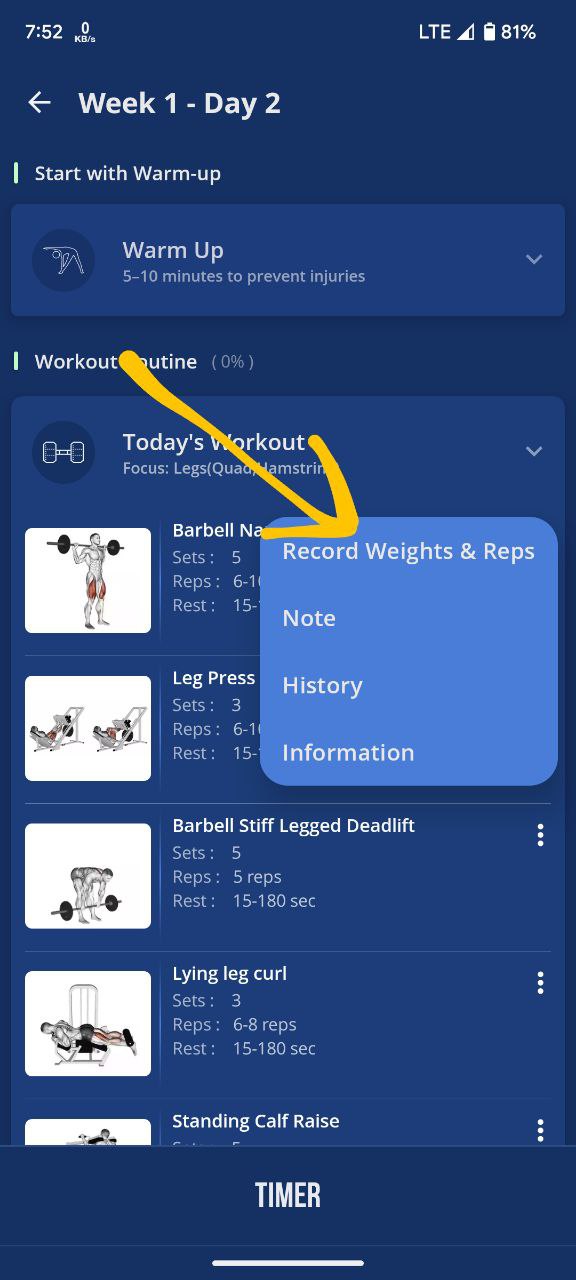Как записать прогресс в приложении для Android fitolympia
В последней версии приложения fitolympia упражнение автоматически помечено как готовое когда вы записываете свои повторения и веса для каждого сета. We have attached the required screenshot for this process.
Выполните следующие действия, чтобы пометить упражнение как выполненное:
1. Перейдите на экран упражнений и нажмите на три точки, затем выберите Реcord Weights & Reps выбор.
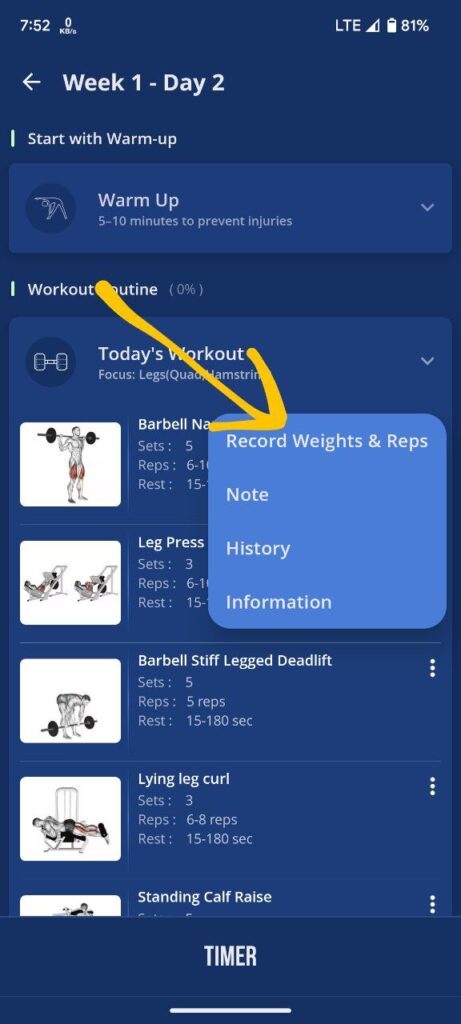
2. Откроется новый экран, выберите желаемую серию, как Reps series, Time series or Weight -Reps series.
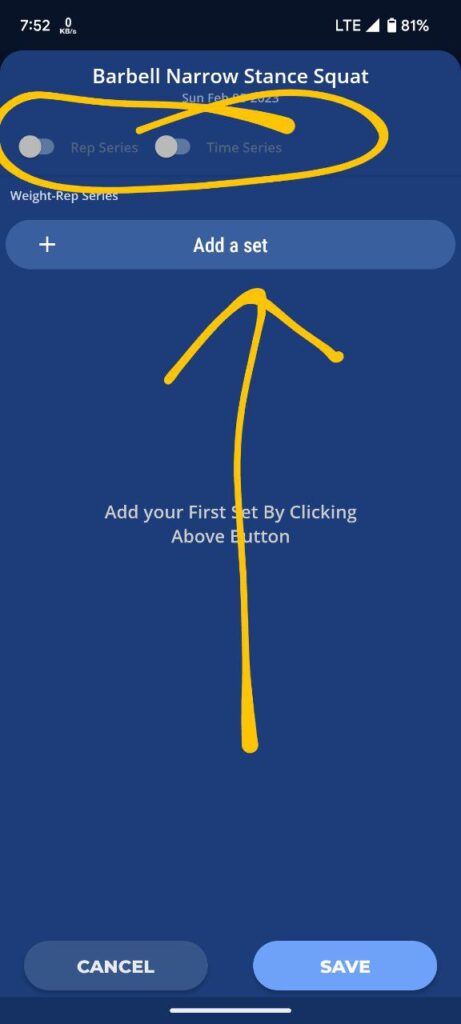
2.1. By default, Weight-Rep series is selected.
2.2. Click Add a set button.
2.3. Enter your reps and weights according to your selected series.
2.4. Click on Save button.
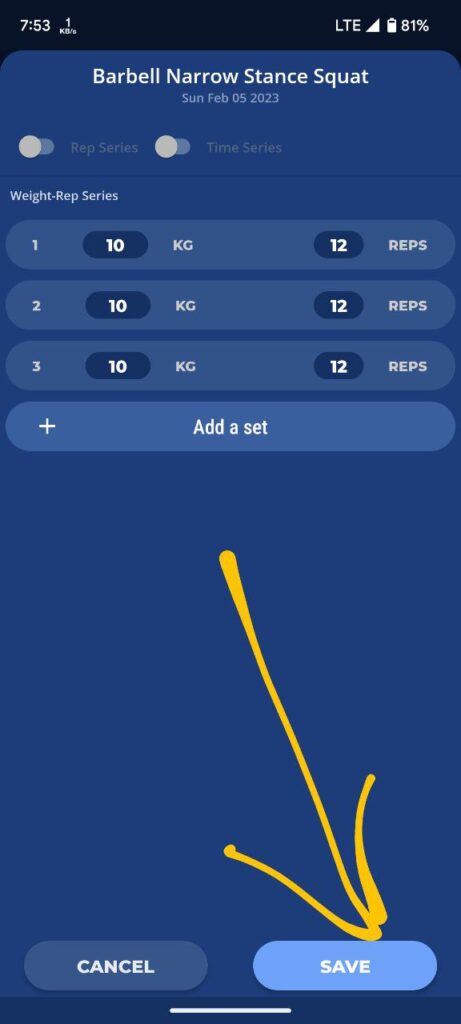
3. After following above steps you will see the Green Done Text for that exercise. And progress percentage will increase after every exercise.
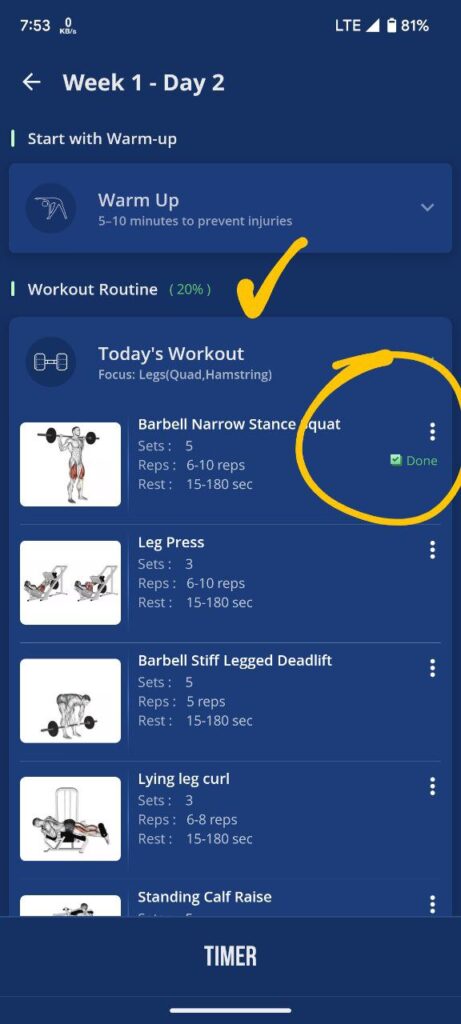
Note: If you already have entered the reps and weights on previous version of fitolympia app, then you have to only click on save button. Then progress will start.