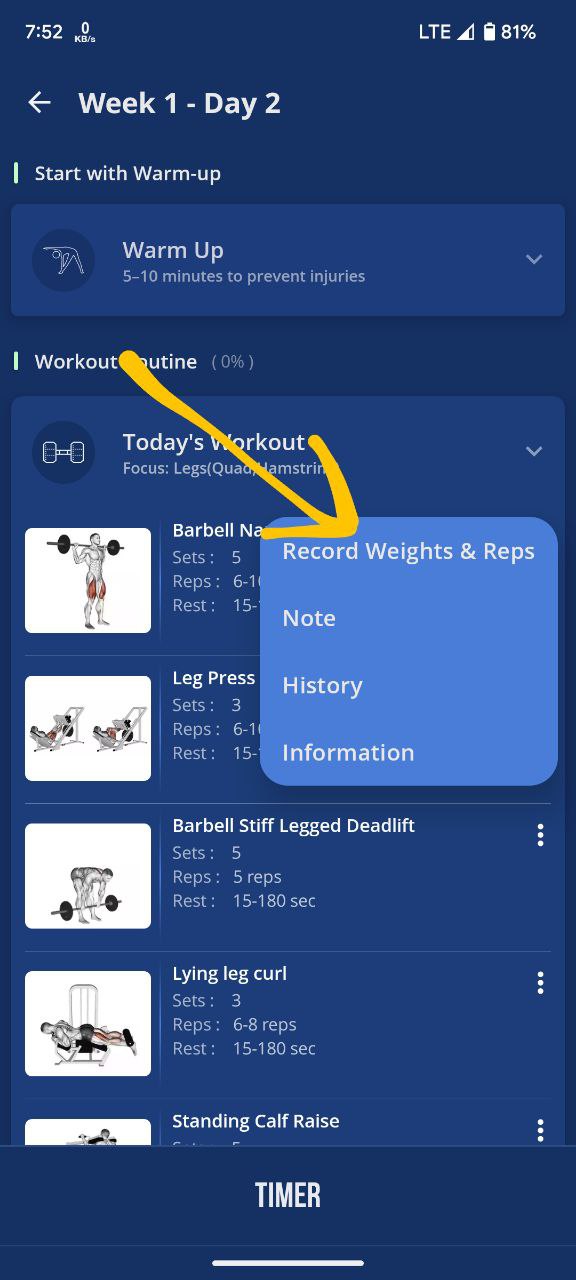Comment enregistrer les progrès dans l’application Android fitolympia
Dans la dernière version de l’application fitolympia, Un exercice automatiquement marqué comme fait lorsque vous enregistrez vos répétitions et vos poids pour chaque série. We have attached the required screenshot for this process.
Suivez ces étapes ci-dessous pour marquer un exercice comme terminé:
1. Allez à l’écran d’exercice et cliquez sur trois points, puis choisissez Record Weights & Reps option.
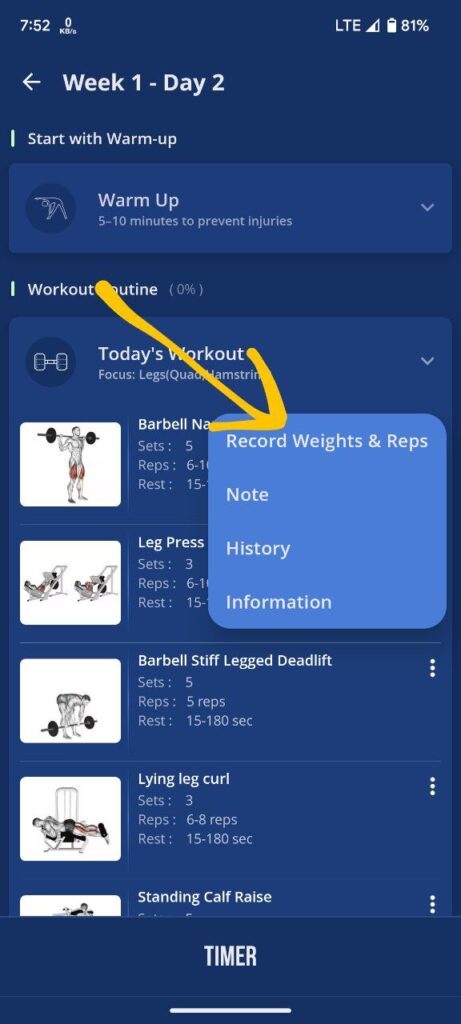
2. Un nouvel écran s’ouvrira, choisissez la série souhaitée comme Reps series, Time series or Weight -Reps series.
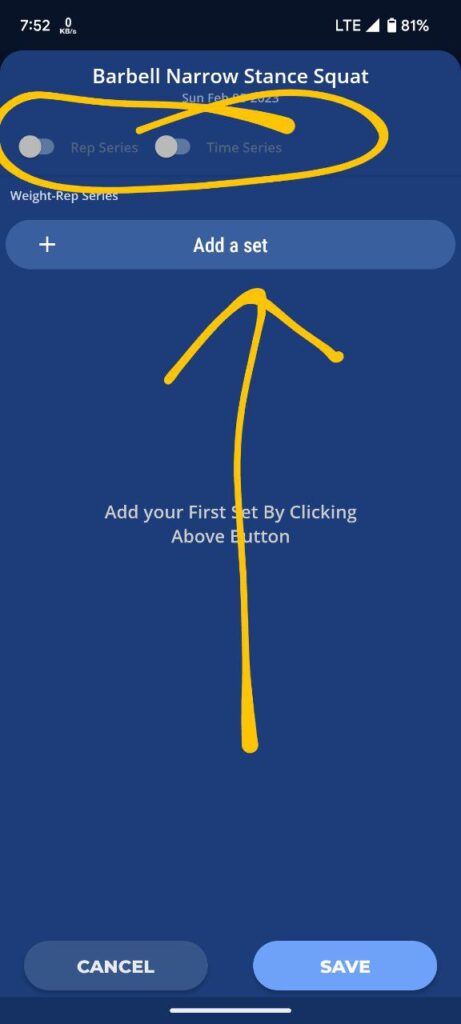
2.1. By default, Weight-Rep series is selected.
2.2. Click Add a set button.
2.3. Enter your reps and weights according to your selected series.
2.4. Click on Save button.
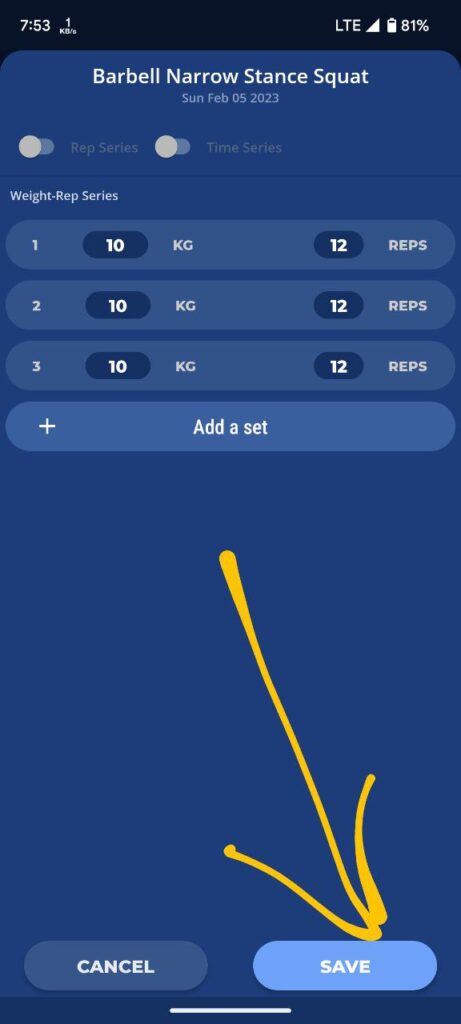
3. After following above steps you will see the Green Done Text for that exercise. And progress percentage will increase after every exercise.
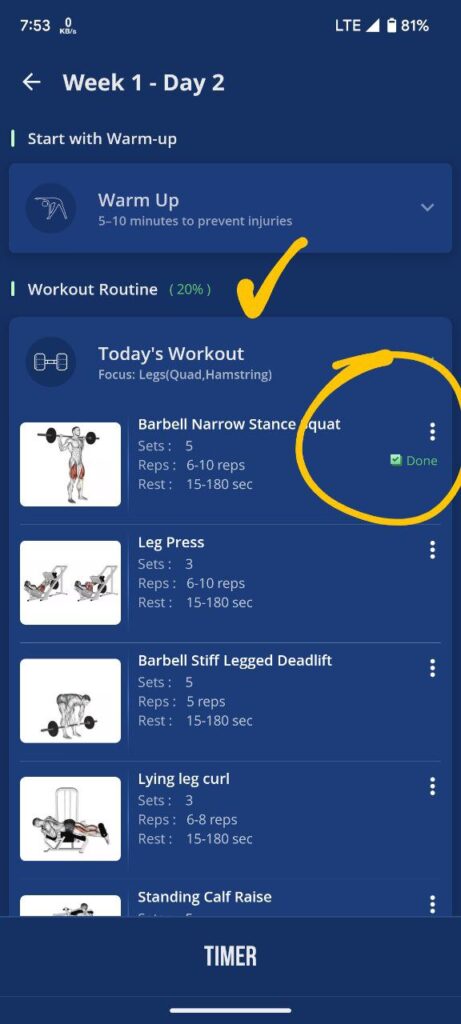
Note: If you already have entered the reps and weights on previous version of fitolympia app, then you have to only click on save button. Then progress will start.