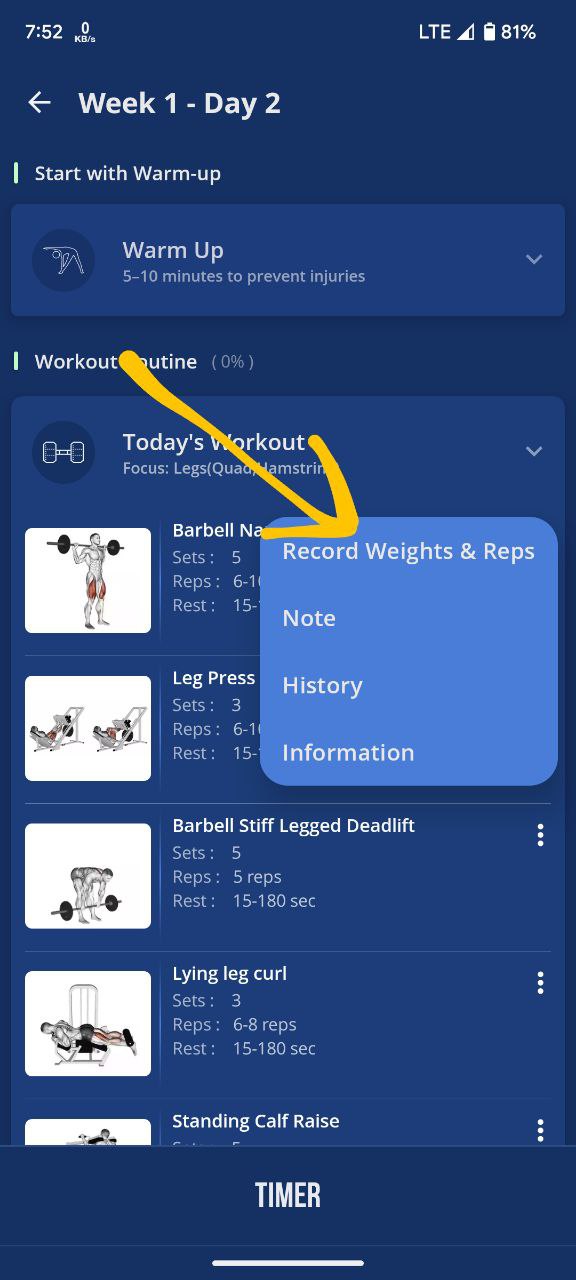كيفية تسجيل التقدم في تطبيق فيت أولمبيا أندرويد
في أحدث إصدار من تطبيق fitolympia ، تمرين تلقائيا تم وضع علامة “تم” عليه عند تسجيل التكرارات والأوزان لكل مجموعة. We have attached the required screenshot for this process.
اتبع هذه الخطوات أدناه لوضع علامة على التمرين على أنه تم:
1. انتقل إلى شاشة التمرين وانقر على ثلاث نقاط ثم اختر اعادهcord Weights & Reps خيار.
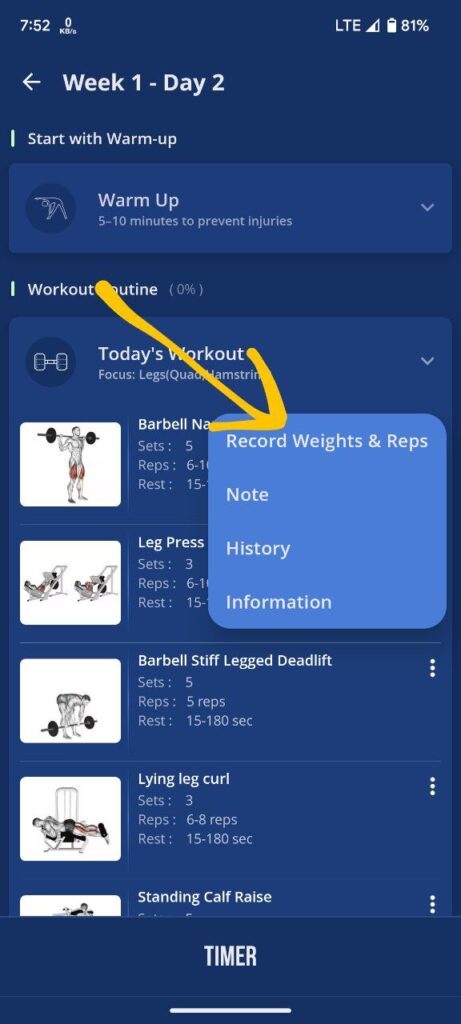
2. سيتم فتح شاشة جديدة ، اختر السلسلة التي تريدها مثل Reps series, Time series or Weight -Reps series.
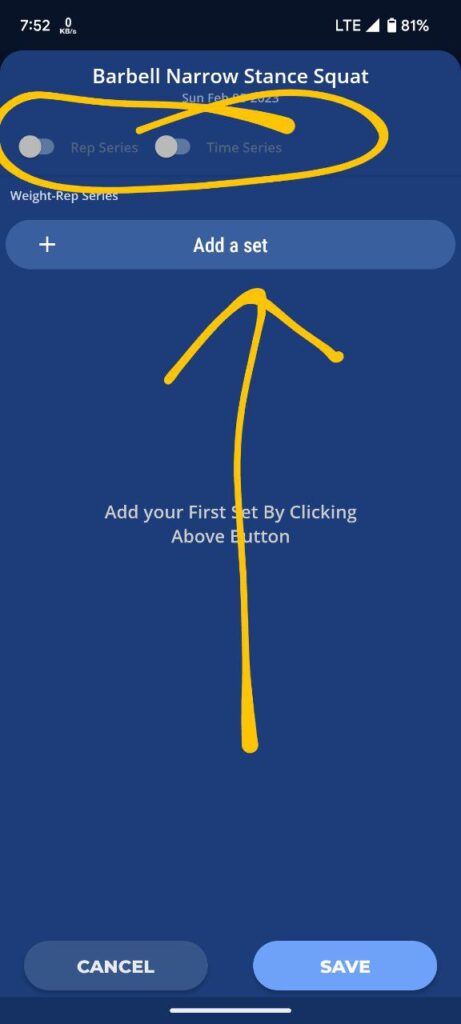
2.1. By default, Weight-Rep series is selected.
2.2. Click Add a set button.
2.3. Enter your reps and weights according to your selected series.
2.4. Click on Save button.
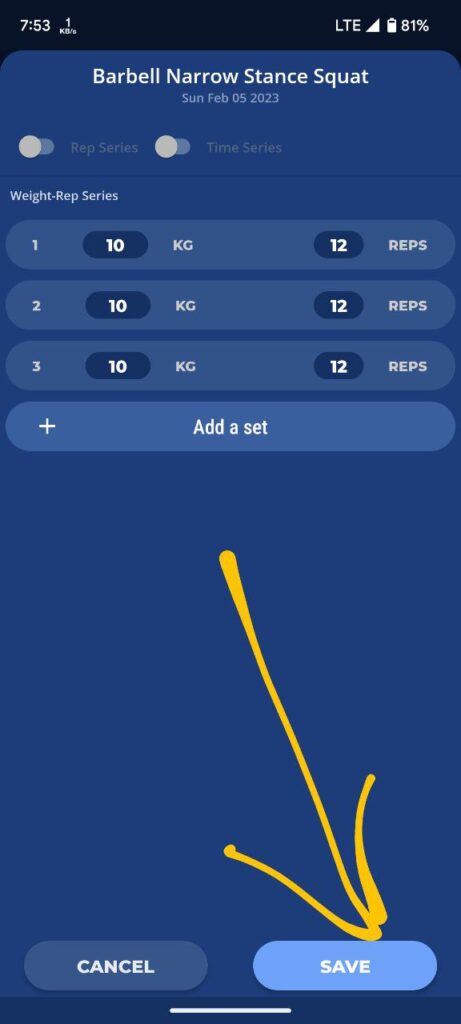
3. After following above steps you will see the Green Done Text for that exercise. And progress percentage will increase after every exercise.
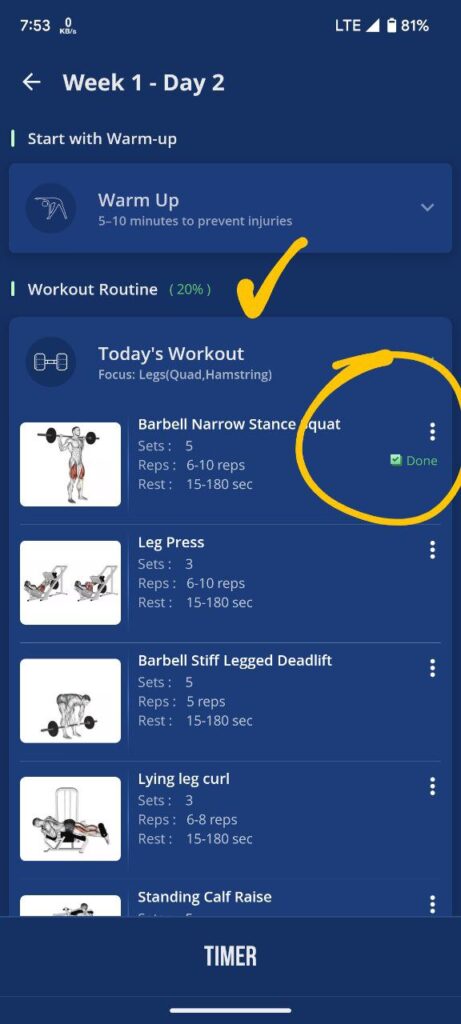
Note: If you already have entered the reps and weights on previous version of fitolympia app, then you have to only click on save button. Then progress will start.