En la última versión de fitolympia app, Un ejercicio automático Marcado como hecho cuando registras tus repeticiones y pesos para cada serie. We have attached the required screenshot for this process.
Siga estos pasos a continuación para marcar un ejercicio como realizado:
1. Vaya a la pantalla de ejercicios y haga clic en tres puntos y luego elija Record Weights & Reps opción.
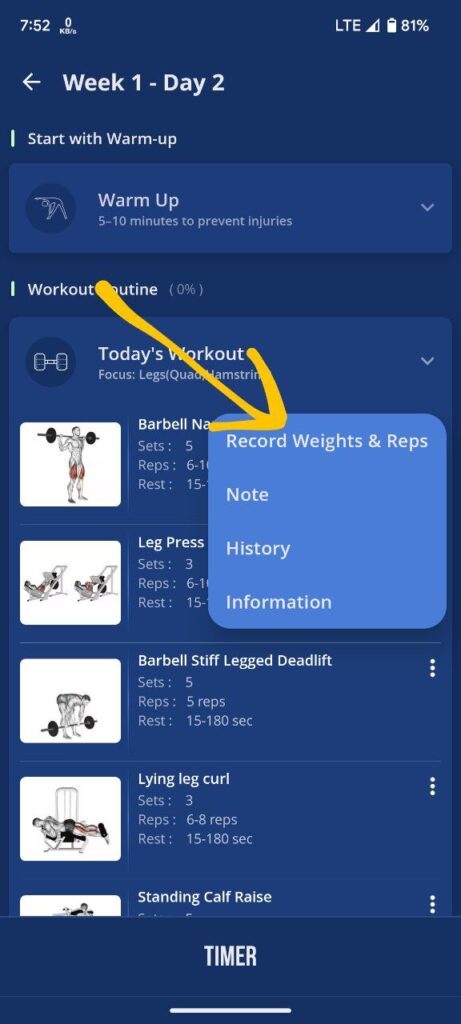
2. Se abrirá una nueva pantalla, elija la serie deseada como Reps series, Time series or Weight -Reps series.
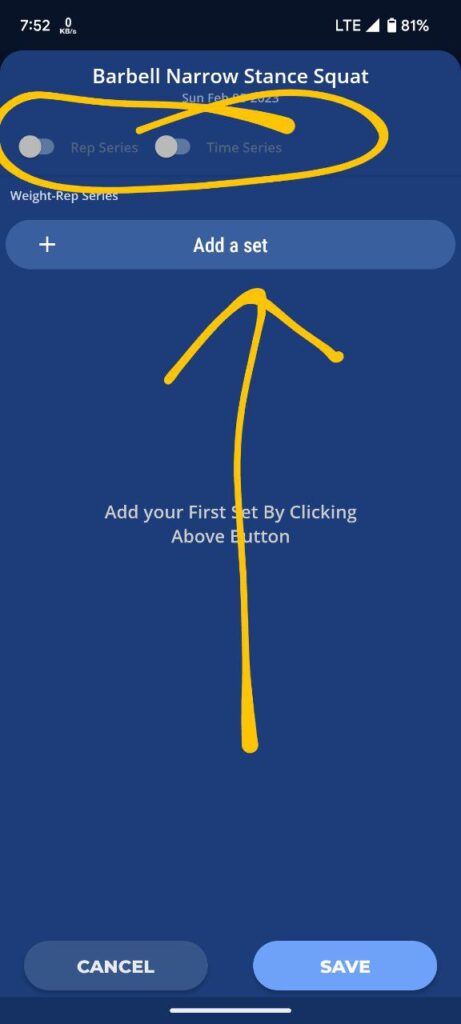
2.1. By default, Weight-Rep series is selected.
2.2. Click Add a set button.
2.3. Enter your reps and weights according to your selected series.
2.4. Click on Save button.
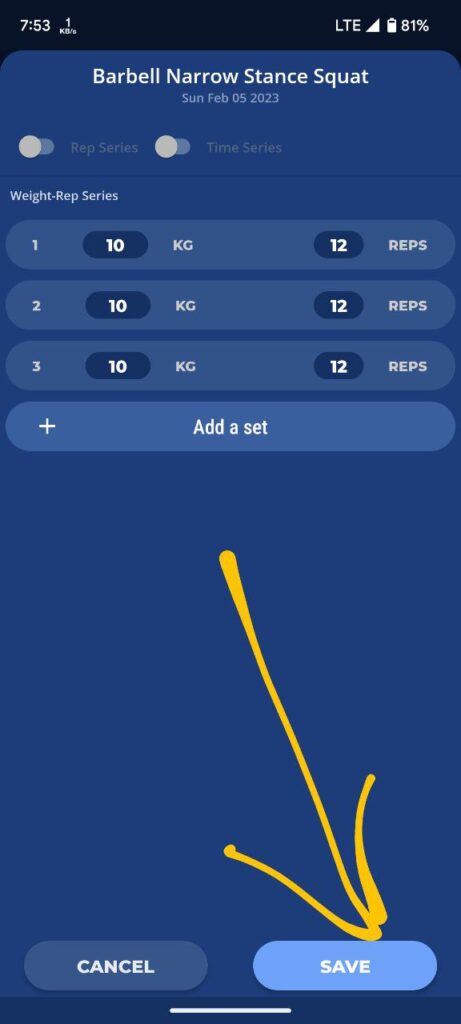
3. After following above steps you will see the Green Done Text for that exercise. And progress percentage will increase after every exercise.
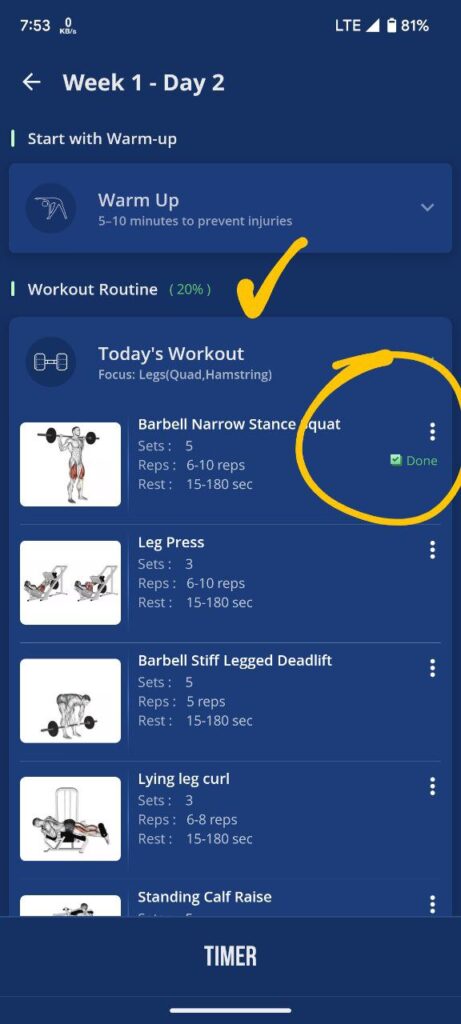
Note: If you already have entered the reps and weights on previous version of fitolympia app, then you have to only click on save button. Then progress will start.
